It can be difficult to get the word out about your course,
and you may need to invest in marketing or advertising to reach your target audience.
 Convincing people to buy your course is the biggest pain recurring problem online course creators face.
Convincing people to buy your course is the biggest pain recurring problem online course creators face.
That is why we are including in your platform, a Do-It-Yourself WOWE Mobile-First Pro Website.
You now have the ability to create your own website or landing page inside the platform, to grow your audience, promote and sell your course.

WOWE Mobile First Pro Websites
Created To Meet or Exceed Google’s Mobile First Best Practices
The mobile-first approach is exactly the way it sounds: designing for the smallest mobile screen and working your way up to tablets, iPads, laptops and desktop computers.
Our sites are built with an adaptive design.
This basically means that our system has created a website and webpage layout designed for each type of mobile device, tablet and desktop system.

Expand Your Courses With WOWE Mobile First Pro Site Builder Widgets
Creating WOWE Factor Academy webpages with widgets are fun!
With our powerful widgets, you not only can build your external website, but also create internal pages that complement your core Academy lesson designs.
Pick one of the included templates, and apply our widgets to them, and your idea becomes a reality.
You have full control over the design and functionality of your webpages, all without ever having to write a single line of code! But, you can add code and CSS if desired. That’s the power of the WOWE Mobile First Pro Platform.
Heading
To add this web app to your homescreen, click on the "Share" icon
![]()
Then click on "Add to Home"
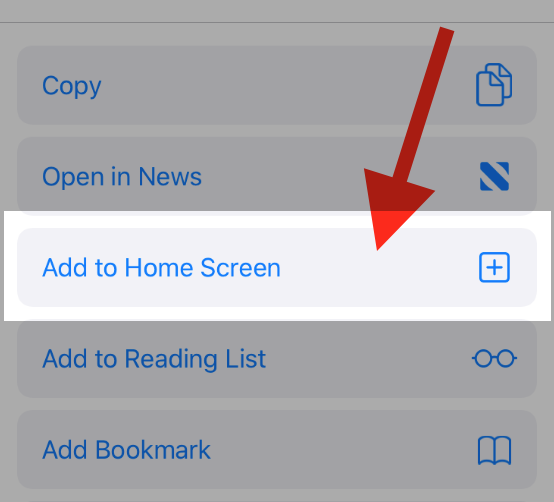
To add this web app to your homescreen, click on the "Share" icon
![]()
Then click on "Add to Home"
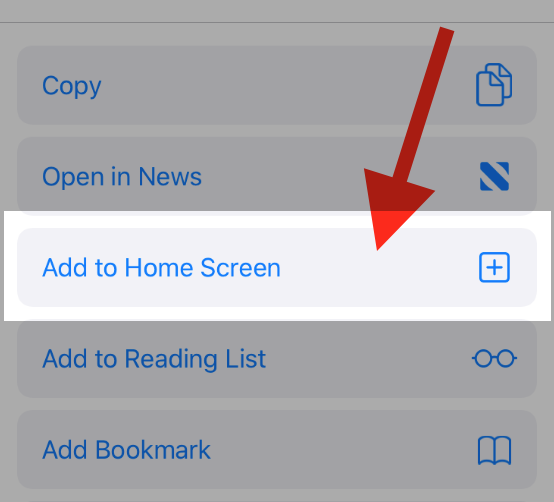
It looks like your browser doesn't natively support "Add To Homescreen", or you have disabled it (or maybe you have already added this web app to your applications?)
In any case, please check your browser options and information, thanks!
It looks like your browser doesn't natively support "Add To Homescreen", or you have disabled it (or maybe you have already added this web app to your applications?)
In any case, please check your browser options and information, thanks!



